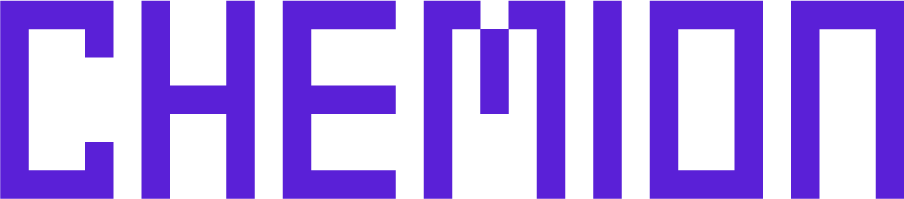We recently released an updated app version 2.0.9.
Updating your apps gives you access to the latest features and improves app security and stability.
FAQ
Notice
- The latest Chemion app version is 2.0.9
The latest Chemion app version is 2.0.9
CHEMION Glasses
- Buletooth connection is not working.
- Can't connect in my new phone.
- I set Device Security up and it doesn't connect anymore.
- Using Explorer folder
- Transferring animation on the web to My Folder
Buletooth connection is not working.
Please check out the following things:
- Please turn on the Bluetooth and GPS on your mobile phone.
(We don't need/use your location information, but it sometimes has to be turned on because of the Android policy to connect with Chemion app.) - Clear the connection record on your mobile settings if you've already connected to Bluetooth.
- Press the power button for about 10 seconds when you turn on your Chemion.
- Try to connect the Bluetooth in the Chemion app. (do not connect it on your Bluetooth settings on your mobile phone.)
If there is still bluetooth problem after trying 1st guide, please follow things:
- Turn off the Chemion glasses and push the on/off button for 10 seconds. (try 3 times and try to connect bluetooth)
- If you don't have animation in 'my folder', remove the app and reinstall. (do not remove the app when you have animations in 'my folder', your animations will be removed with removing the app)
* If you have animations in 'my folder', please follow things before remove and reinstall the app:
- Upload all animations to 'explorer'.
- Remove the app and reinstall.
- Download all animations you uploaded in 'explorer' on the reinstalled app.
Can't connect in my new phone.
Please check out the following things:
1. Turn off the Chemion glasses and push the on/off button for 10 seconds. (try 3 times and try to connect bluetooth)
I set Device Security up and it doesn't connect anymore.
Please check out the following things:
1. Turn off the Chemion glasses and push the on/off button for 10 seconds. (try 3 times and try to connect bluetooth)
Using Explorer folder
For correct connecting with 'explorer', please check below things:
1. The phone should be connected with wifi.
2. Llogged in with Facebook account.
Transferring animation on the web to My Folder
To transfer animations from 'MY ANIMATION' on the web to 'My folder' on phone, please follow the steps below:
1. Click the MY ANIMATION on the chemion creator web site.
2. Click the SHARE button of the animation which you want to move to your phone. (the animation will be uploaded on EXPLORER)
3. Go to EXPLORER on Chemion app.
4. Click download button of the animation you shared on the web.
5. Check 'My folder' on Chemion app.
CHEMION Mask
- Can I see while wearing this mask?
- What is the difference between a battery or the usb charger?
Can I see while wearing this mask?
There is eyes hole for seeing with mask.
What is the difference between a battery or the usb charger?
The product function is same. The only difference is charging method.
Battery version needs AA batteries for using and usb charger version's charging method is usb charging such as cell phone.
CHEMION Hat
- Cleaning Guide: How can I clean the hat?
Cleaning Guide: How can I clean the hat?
Please follow for clean the Chemion hat;
- Seperate the LED panel and battery which are fixed inside the hat with the hat. (You have to perfectly seperate them)
- Clean the hat as normal wash way after seperating LED panel and battery.
- Dry the hat for more than 2 days. (Should dry perfectly)
- Put the Battery in the rubber band as its original state.
- Push the LED panel in the LED entrance which can be seen left of the hat's inside.
Order
- What countries do you ship to?
What countries do you ship to?
We directly ship to USA only so if your address is not USA, please purchase below sites.
CHEMION Glasses
- Austrailia - Amazon Link
- Mexico - Amazon Link
- Singafore - Amazon Link
- Germany - Amazon Link
- France - Amazon Link
- Italy - Amazon Link
- Netherlands - Amazon Link
- Sweden - Amazon Link
- Japan - Amazon Link
- Korea - Chemion shop
- International - Amazon Link
CHEMION Face Mask
- UK(United Kindom) - Amazon Link
- Germany - Amazon Link
- France - Amazon Link
- Italy - Amazon Link
- International - Amazon Link
CHEMION Hat
- International - Amazon Link
Other problems
- Can I return or exchange an item?
- How can I ask about other problems?
- How can I deactivate/delete my account?
Can I return or exchange an item?
You can absolutely return your item to us, within 14 days after receiving it, as long as it’s undamaged, unused and contained in its original packaging with all tags and labels attached. Unfortunately, we don’t offer exchanges.
We will notify you once we’ve received and inspected your return, and let you know if the refund was approved or not. If approved, you’ll be automatically refunded on your original payment method. Please remember it can take some time for your bank or credit card company to process and post the refund too.
To start a return, you can contact us at help@chemi-on.com. If your return is accepted, we’ll send you a return shipping label, as well as instructions on how and where to send your package. Items sent back to us without first requesting a return will not be accepted.
You can always contact us for any return question at help@chemi-on.com
How can I ask about other problems?
If there isn't correct answer with your problem, please send an email to sales@chemi-on.com.
How can I deactivate/delete my account?
Chemion typically supports Facebook login by default. If you wish to delete your account, please be aware that it will be disconnected from Facebook, so please consider this carefully. If you still want to proceed with the deletion, please submit a separate CS request to sales@chemi-on.com